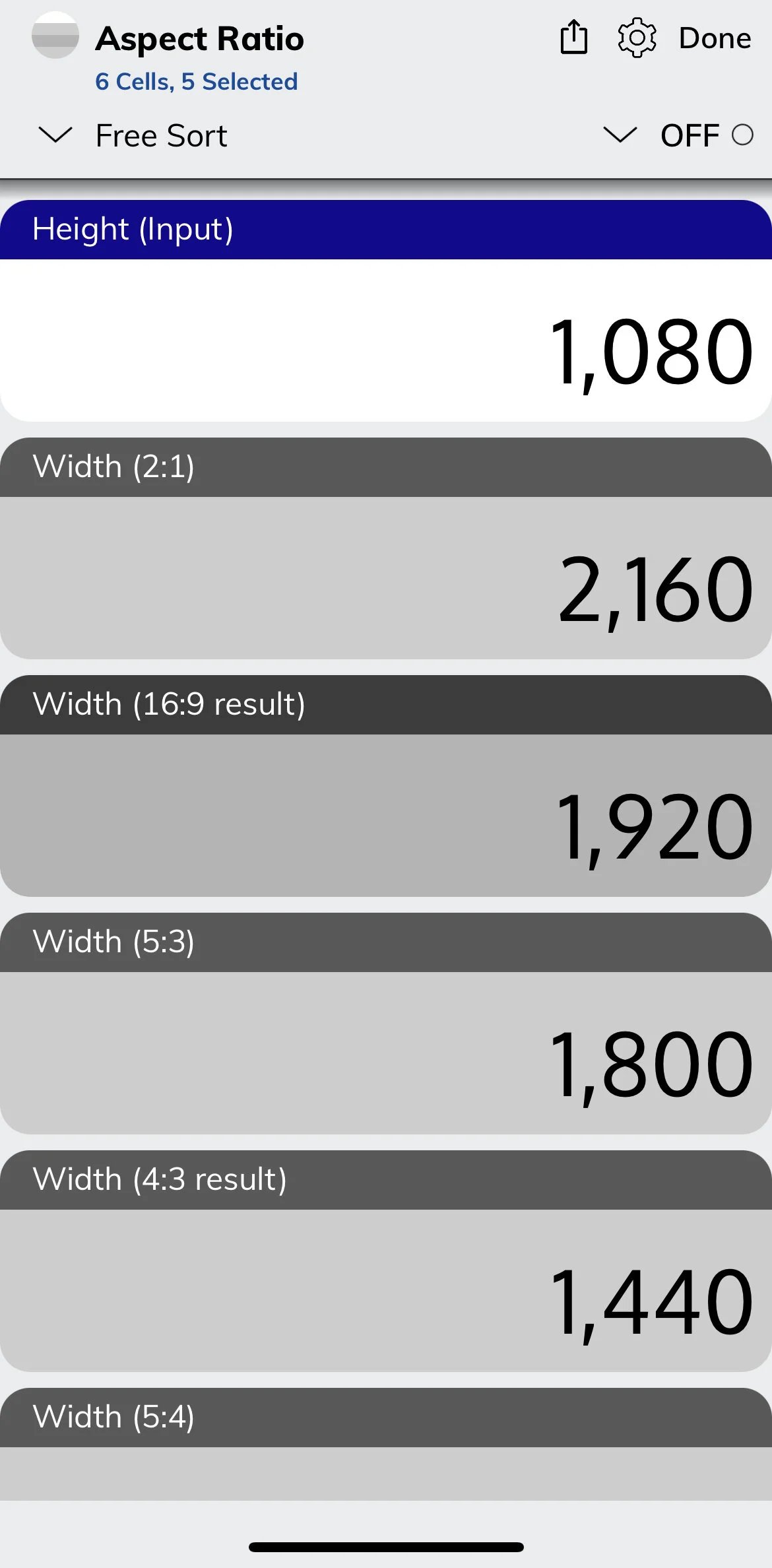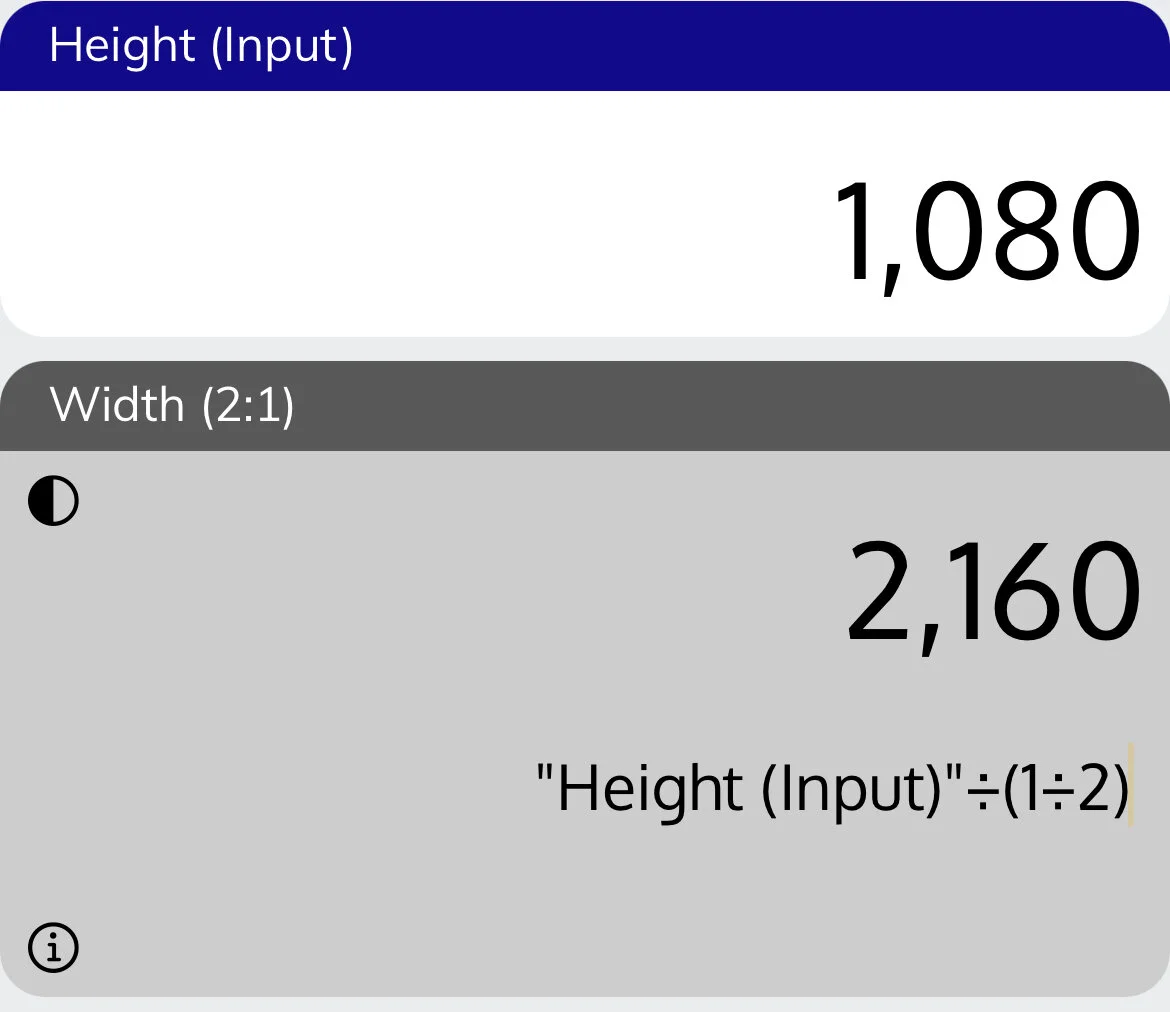Making simple converters
/Numerously’s sandbox quality allow you to make your own converter calculators, things that you use dynamically to get specific the custom results that you are looking for. To demonstrate this, I created a sample stack designed to help calculate the aspect ratio of images or video.
There are apps and websites out there that that do this sort of thing, but when it is something you tend to use often and you don’t have the room for a ton of bookmarks or other apps, Numerously is a handy way for you to make something bespoke to your specific needs.
What was the problem?
I needed a handy way to pre-calculate out some image sizes. I didn’t feel like opening up an image editing application and enter numbers into an image edit field as I wanted to see the relative results together.
How was it built?
To create effective converters, you need the Productivity Pro in-app purchase as this provides the ability to cross-link between cells
Note: the shared sample can be use by those that don’t have the in-app purchase. They just can’t make inter-dependent links.
I created one cell that could be used as the INPUT field. I called it Height, but it is interchangeable as I the results are the pixel length of two sides of a rectangle
I created a my first output cell, starting with a 2:1 ratio.
I started with something simple so I was able to validate the result
I duplicate the 2:1 cell as a fast way to repeat the expression, so I just needed to change the numbers to each of the aspect ratios I wanted.
It didn’t matter what order I created the ratios as I sorted them after from largest to smallest and then manually dragged the INPUT cell to the top.
There you have it, enter the pixels you want in the INPUT and the results automatically propagate to give you all the conversion. Creating simple converters like this is straight forward and don’t take much time. It doesn’t take much to build more robust calculators. It’s easy to add secondary calculations, like additional cells that automatically generate a specified ‘safety’ zones for each aspect ratio. The possibilities are endless.
To download the Numerously stack file, just tap on the icon below.
Happy tabulating!